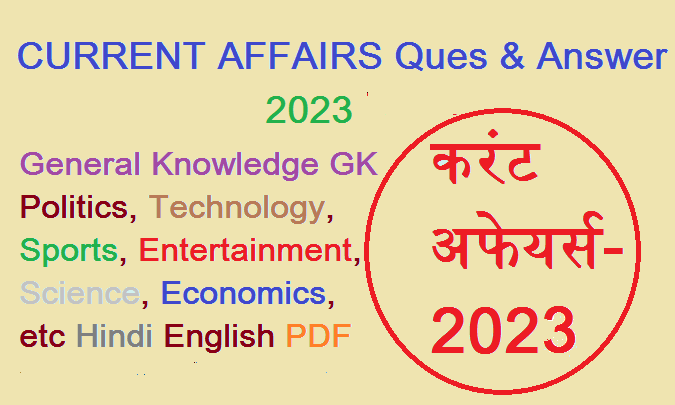Direct Links:- https://www.cbse.gov.in/
How to check CBSE class 10th result
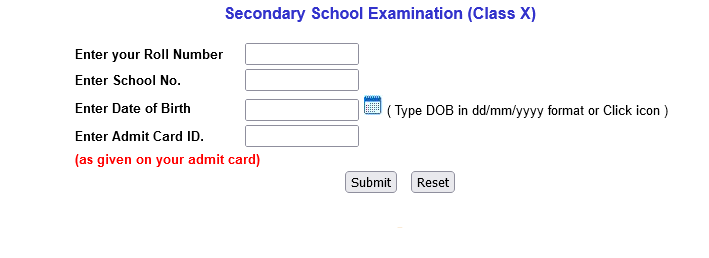
- Open the link on the Browser https://cbseresults.nic.in/
- Use direct link one of them https://testservices.nic.in/cbseresults/class_x_2023/ClassTenth_c_2023.htm
- https://cnr.nic.in/cbseresults/class_x_2023/ClassTenth_c_2023.htm
- https://cbseresults.nic.in/class_x_2023/ClassTenth_c_2023.htm
- Enter your Roll Number
- Enter School No.
- Enter Date of Birth
- Enter Admit Card ID.
- After that Click on “Submit” button
- Wait and download your result
How to check CBSE class 12th result

- Open the link on the Browser https://cbseresults.nic.in/
- Use direct link one of them https://testservices.nic.in/cbseresults/class_xii_2023/ClassTwelfth_c_2023.htm
- https://cnr.nic.in/cbseresults/class_xii_2023/ClassTwelfth_c_2023.htm
- https://cbseresults.nic.in/class_xii_2023/ClassTwelfth_c_2023.htm
- Enter your Roll Number
- Enter School No.
- Enter Admit Card ID.
- After that Click on “Submit” button
- Wait and download your result